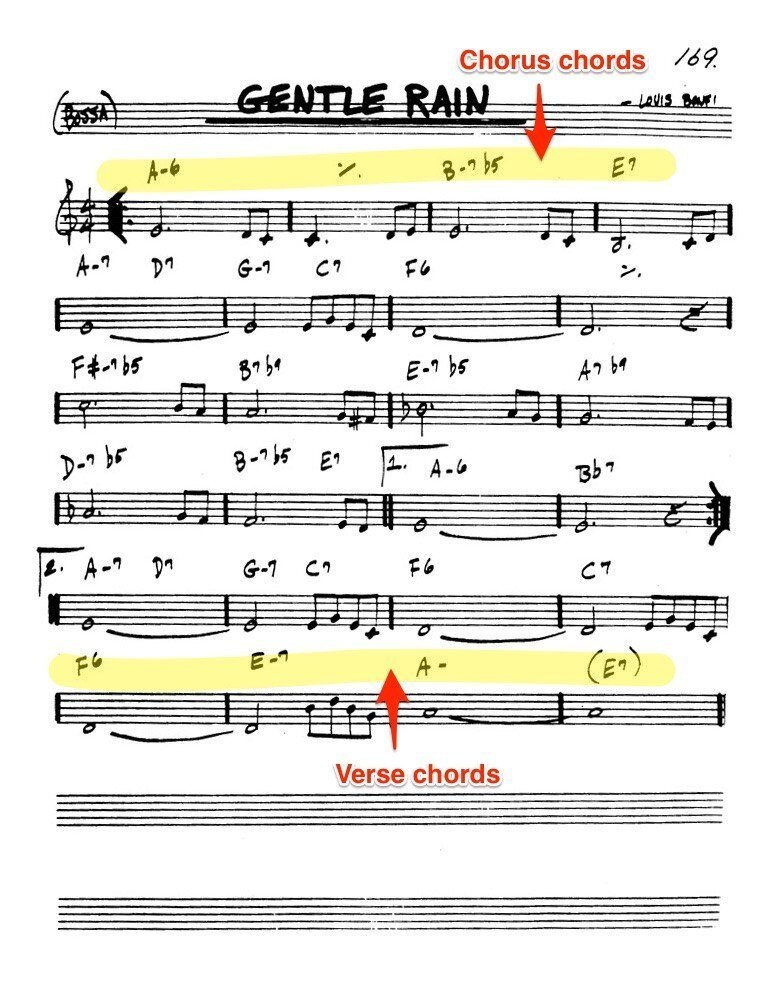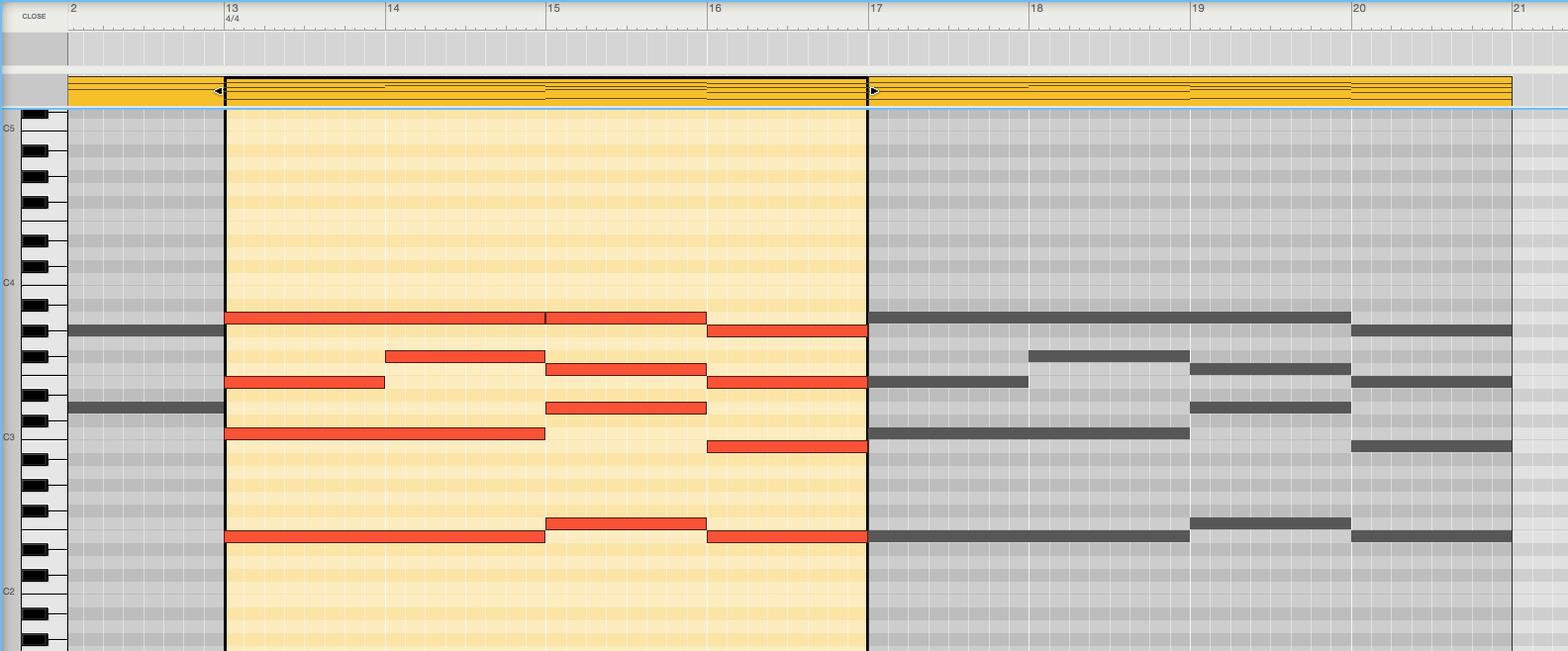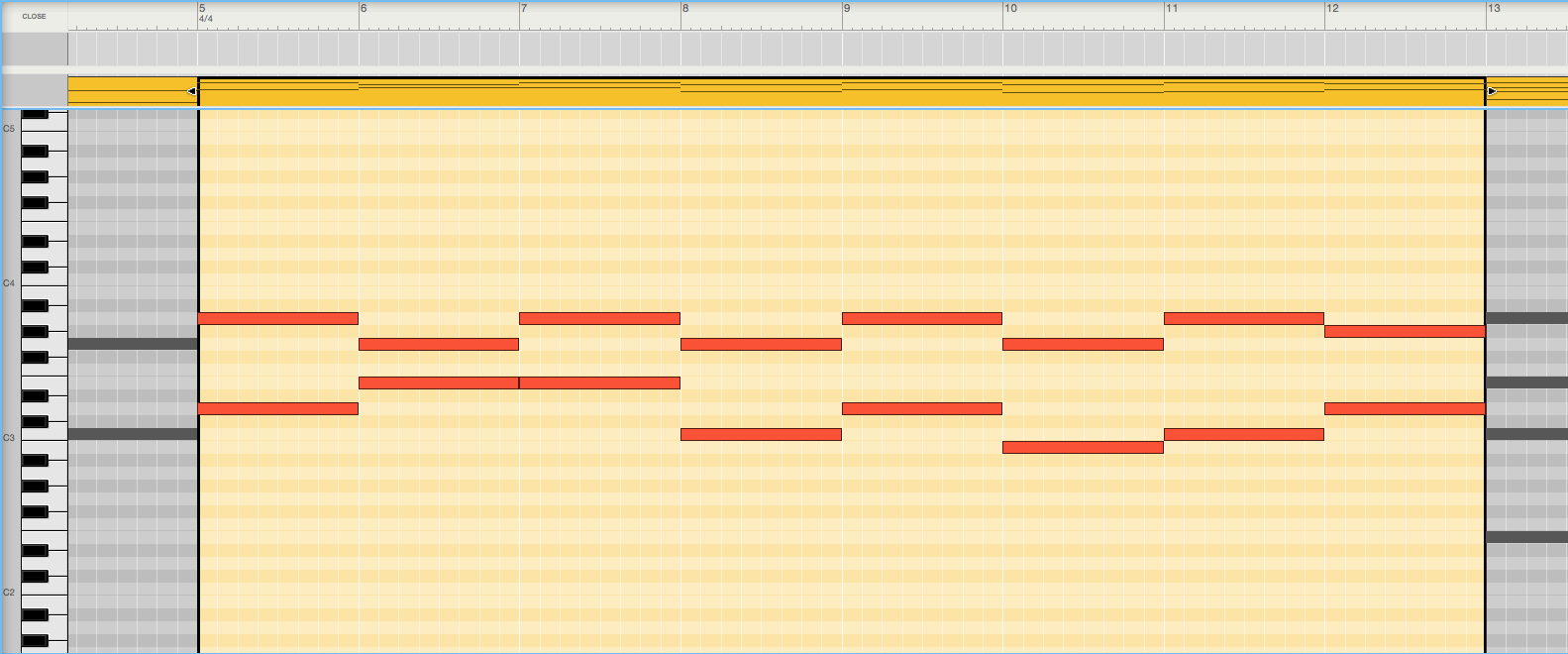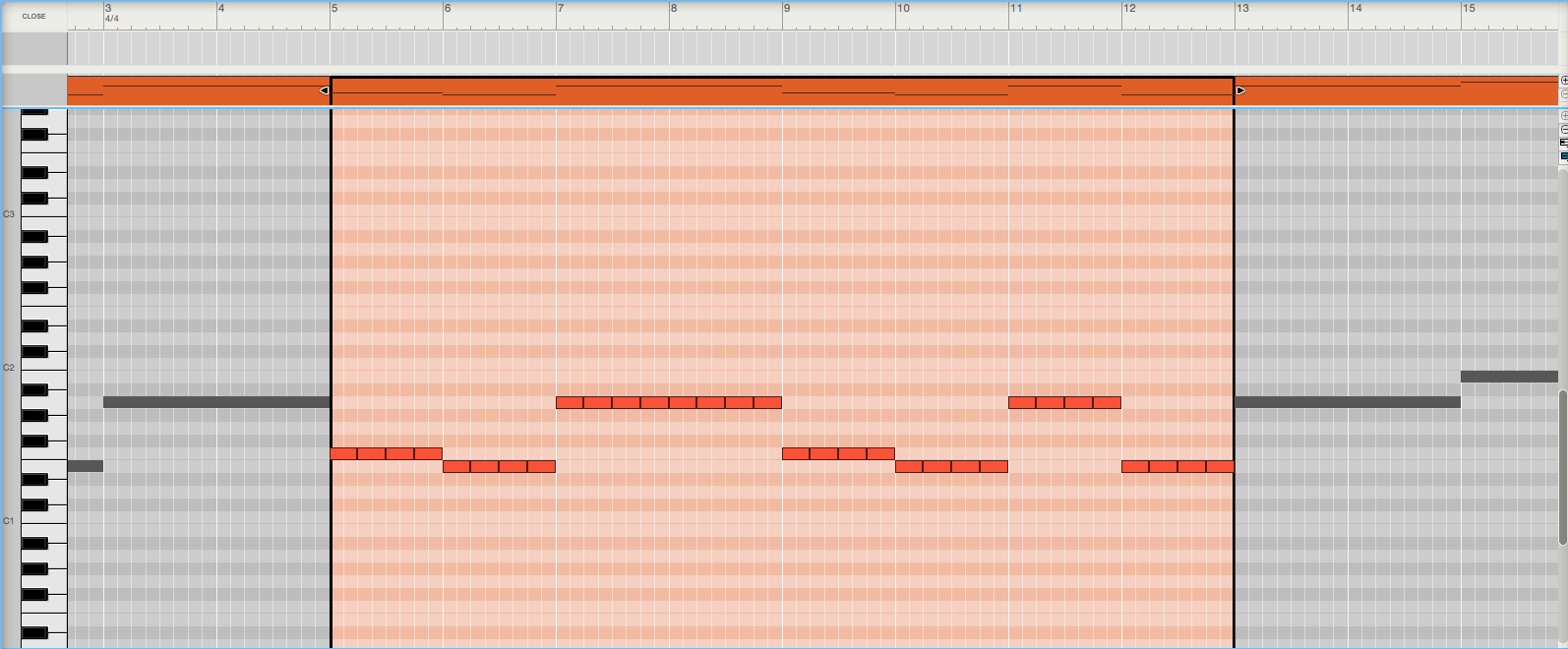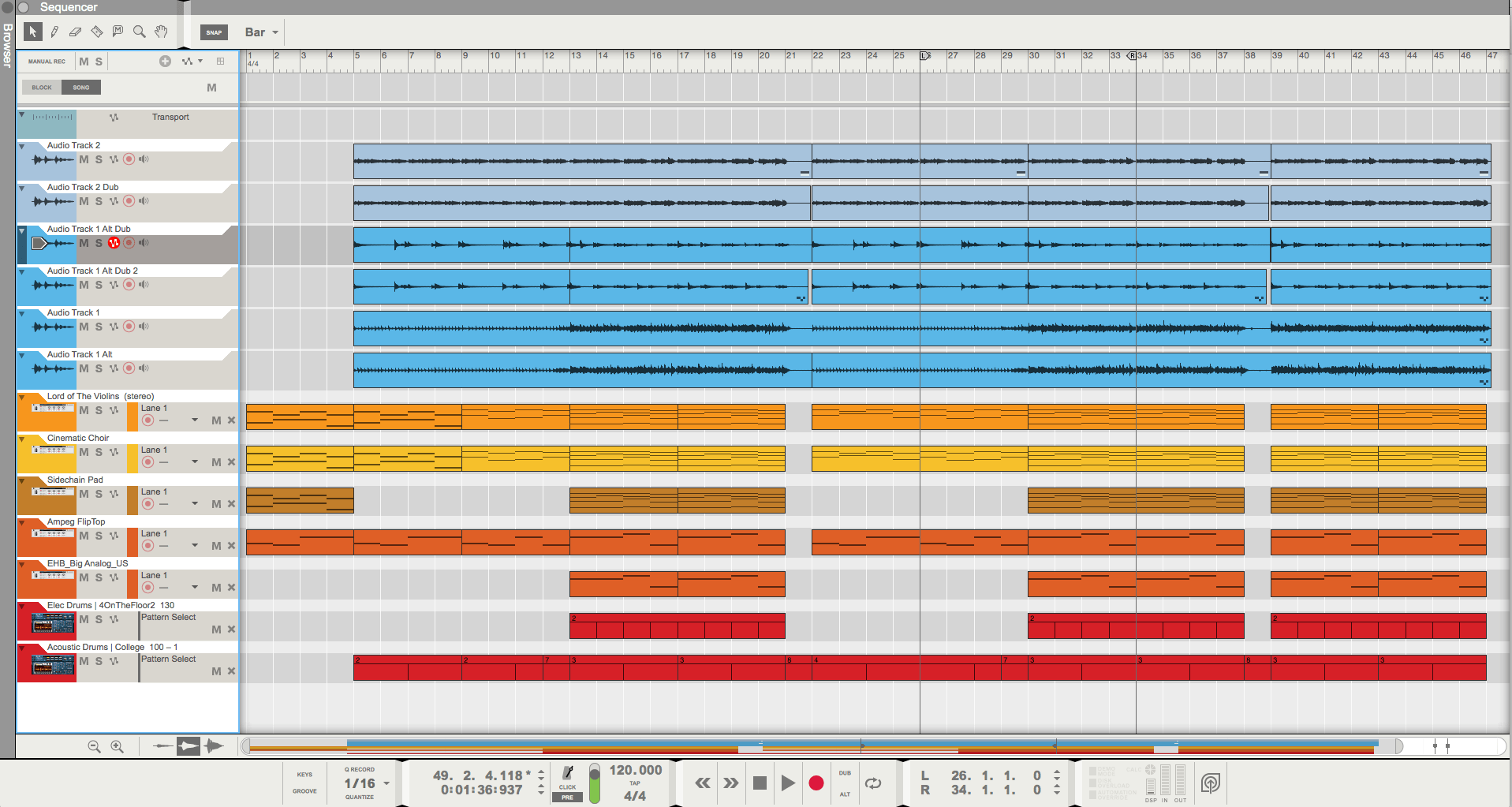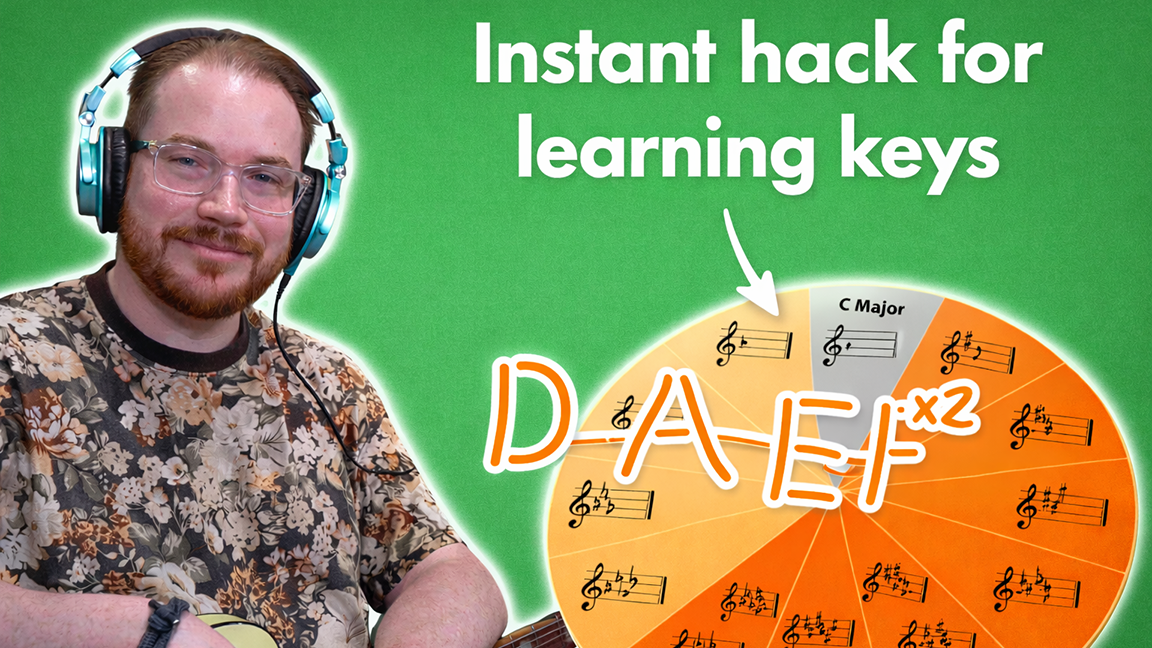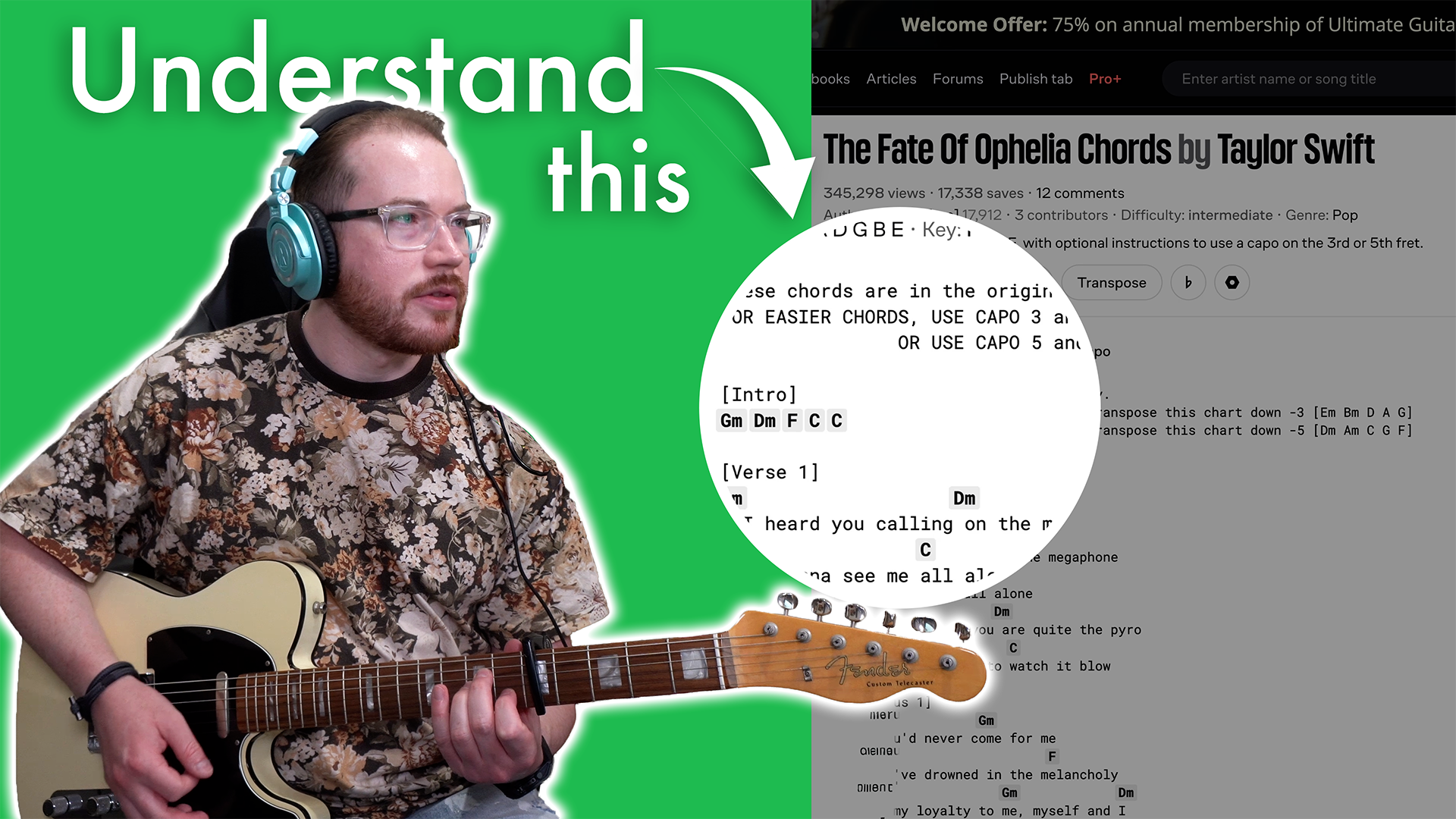How To Write Songs With The Real Book
Have you ever tried writing a song, only to find yourself stuck up against the same boring old chord progression? Or tangled in a melody that doesn’t sound any more original than a nursery rhyme? Maybe you don’t know how to make the chords work together? Or perhaps you’re getting lost trying to figure out what notes you’re allowed to use in a particular key?
Enter the Real Book
The Real Book is a collection of classic Jazz Standards written as lead sheets (chords and melody). It’s a valuable tool for learning and performing music, but it can be an equally valuable tool for composing. We can use the Real Book as inspiration for chord progressions or melodies, which can often allow us to write complex harmony that we may not have thought of otherwise.
You learn music by doing, so regardless of how many times someone tells you about a great way to use a new chord, it’s not going to become a part of your musical vocabulary until you’ve had a chance to try it out and make it your own.
Isn’t that stealing?
At this point, you might be thinking, ‘Hold on. Copying someone’s work… Isn’t that plagiarism?’ It is if you copy it exactly. But a song is made up of so many aspects you’d have to copy exactly to be guilty of doing that. Music is a language, and just like you don’t get done for plagiarism by saying, ‘Good morning,’ to someone when they say, ‘Good morning,’ to you, you don’t get done for plagiarism by using similar chords in your songs. If you don’t believe me, check out the ‘Axis of Awesome’ four-chord song video in our post ‘Did You Know Songwriting Was This Simple?’. All of the songs in that video, and many other popular hits today, all use the same four chords. However, you wouldn’t listen to the track and think that they copied someone else. This is because the other elements that make up a song such as instrumentation, arrangement, rhythm, melody, lyrics, tempo, and many others, are all different.
Many chord progressions are the same because the chords within a progression all have a particular function and role they play in achieving the sound of the progression. Just like words in the English language are used in particular ways in a sentence to convey meaning. Certain chords behave in certain ways and are used to do different things, and many can be swapped for others. Even a quick look through the tracks in the Real Book will show that many of them share the same chord progressions.
To prove how easy it is to compose using the Real Book, I spent an hour and wrote a piece based on the standard ‘Gentle Rain’.
The piece I wrote uses electric guitar, drums, and synths, which is possibly as far away from the instrumentation of the original piece as you can get. I completely ignored the structure of the original track and instead selected only two chord progressions and melodies that I thought would work for my song.
Step 1: Find a jazz standard that will work
The first thing I did was look through the Real Book for a song that I wanted to use. I found a website where you can look up the charts and listen to the different standards from the Real Book. After spending a few minutes clicking on different songs that I didn’t recognise, looking at the chart, and listening to the audio, I settled on ‘Gentle Rain’.
UPDATE: The site I mentioned has since been taken down. You can purchase The Real Book here, or try doing a Google image search for ‘Real Book’.
Step 2: Write our your chord progression
I used a synth pad sound in Reason to write out the chord progression from ‘Gentle Rain’, however there are many other free alternatives like Garageband or Reaper. I started with the progression from the first four bars of the piece, which I then thought sounded more like a chorus. I blocked out some space and used the chords from the last four bars of ‘Gentle Rain’ for the verse. I repeated them, and changed the last chord leading into the chorus to the E7 (written in brackets on the chart) because I felt like it made the chorus hit hard.
Here is a screenshot of the chord progression I used for the chorus:
If you’re not sure what notes are in a particular chord, simply type something like ‘notes in an Am6 chord’ into Google.
Step 3: Write out your melody
Once I had the basic chord progression for the verse and chorus I began to work on the melody. I used a synth lead sound and programmed the melody exactly as it was written on the chart in the Real Book. I then went through and made adjustments to the melody so it sounded more like what I was envisioning in my head. For the purposes of trying to show you how we can use the Real Book for inspiration, I kept it as similar to the original melody as I could.
Step 4: Decide on your instrumentation
I began to think of the instrumentation after I had written out the progression and the melody. I added bass and drums and removed some of the bass notes from the pad so all the notes of the chord were played across different instruments in the track. The idea behind this was to open up the track by making some space in the harmony. I also decided I wanted the track to sound less electronic, so I got out some guitars and played a heavy power chord riff based on the chords I had programmed into the synth part. I also added a simple acoustic guitar part to contrast the heavy electric parts. Finally, I played the lead melody on the electric guitar and got rid of the synth line that had been playing it before.
Here is the chord progression from the verse separated out over the synth:
And the bass:
Step 5: Structure your track
I arranged the different sections into a verse/chorus structure. My goal with creating this track was to do it in as little time as possible so I didn’t spend very much time on the structure of the track. As a result, the arrangement isn’t very interesting. If I was going to spend more time on it, I would make it longer and build the song over the course of the track.
Here is a screenshot of the entire Reason project, where you can see the structure of the track:
Check out the finished product! Even though I kept the chords and the melody almost exactly the same, it sounds nothing like the George Benson version of the original.
Once you’ve completed your track, try adding lyrics and a vocal part. If you’ve just used software instruments, export the track to MIDI and create your very own lead sheet of the parts. The Real Book can be an incredible tool for coming up with new composition ideas, learning chord progressions, or getting some inspiration for melodies. My goal in teaching you how to write songs with the Real Book was to show you how to create a completely different piece by making as few changes to the original chord progressions and melodies as possible. The extent to which you use it for inspiration is up to you.
Which standard from the Real Book are you going to use for inspiration?